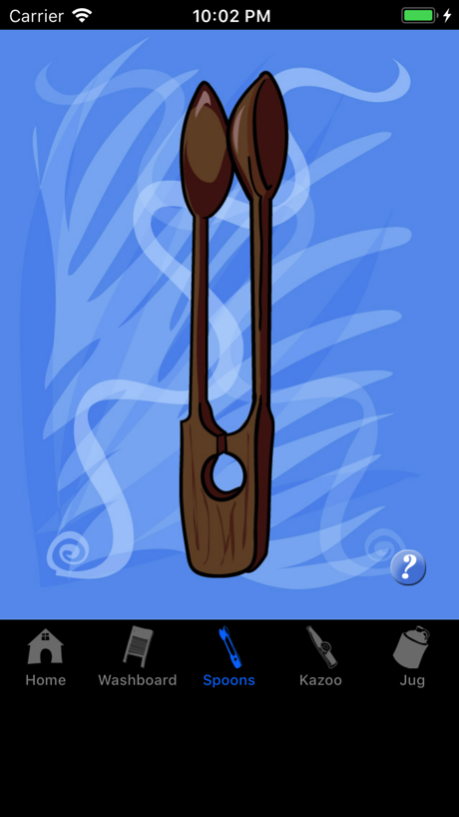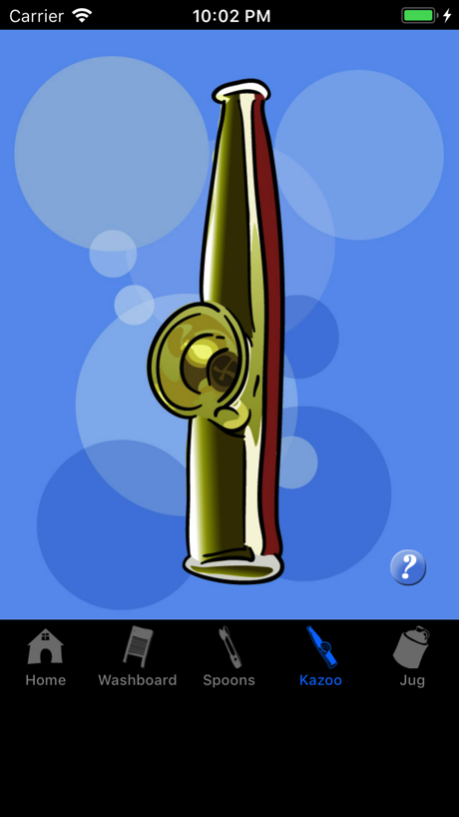Jug Band 1.2
Continue to app
Free Version
Publisher Description
This app accurately replicates four musical instruments commonly found in traditional jug bands: washboard, spoons, kazoo and jug.
Each instrument is played the same way as its physical counterpart: you scrub the washboard, tap the spoons on your knee, hum into the kazoo and buzz your lips into the jug. But don't worry if you've never played in a jug band ... a quick instruction sheet is included for each instrument.
With the Jug Band app, you can plug in headphones and play along with your iPod music; plug into a speaker and jam with a band; or get three friends and form an all-digital jug band!
Notes:
- If you experience feedback (a shrieking sound) when you switch to the jug or kazoo instruments, turn down your volume until the feedback stops. You can avoid this problem by using headphones or external speakers. Due to the small speakers on portable devices and their placement next to the microphone, the app should be considered for personal use only unless you can connect it to external speakers.
- Most of these instruments work best in the handheld size of the iPhone and iPod touch. If you have an iPad, you might like my Washboard or Autoharp apps better.
- Before your purchase, I recommend watching the demo videos at jugbandapp.com to see how it works.
- If you need help after your purchase, please contact me before writing a bad review. I have no way to respond or help you if you publish your complaints in a review, but I respond promptly to all emails.
Jan 31, 2018
Version 1.2
This app has been updated by Apple to display the Apple Watch app icon.
Updated for iOS 11 and iPhone X.
About Jug Band
Jug Band is a free app for iOS published in the Audio File Players list of apps, part of Audio & Multimedia.
The company that develops Jug Band is Arlo Leach. The latest version released by its developer is 1.2.
To install Jug Band on your iOS device, just click the green Continue To App button above to start the installation process. The app is listed on our website since 2018-01-31 and was downloaded 4 times. We have already checked if the download link is safe, however for your own protection we recommend that you scan the downloaded app with your antivirus. Your antivirus may detect the Jug Band as malware if the download link is broken.
How to install Jug Band on your iOS device:
- Click on the Continue To App button on our website. This will redirect you to the App Store.
- Once the Jug Band is shown in the iTunes listing of your iOS device, you can start its download and installation. Tap on the GET button to the right of the app to start downloading it.
- If you are not logged-in the iOS appstore app, you'll be prompted for your your Apple ID and/or password.
- After Jug Band is downloaded, you'll see an INSTALL button to the right. Tap on it to start the actual installation of the iOS app.
- Once installation is finished you can tap on the OPEN button to start it. Its icon will also be added to your device home screen.